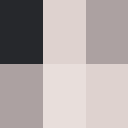Major Graphical Changes!
By Jonathan Lam on 01/11/16
Tagged: the-homework-life the-homework-life-site
Previous post: Othello-Inspired Synthetic Dialogue Rough Draft
Next post: More Site Improvement Updates
A new favicon (the icon next to the title in the tab bar), a new logo (which I made), a new web-application for iOS … thehomeworklife has underwent major graphical changes today!

To activate the web-application, open Safari on your mobile device, and click the "Share" button as you see in the image on the right. Then, scroll right on the bottom row and click on "Add to Home Screen." This should add an app-like icon to your home screen, and it should look like a regular, standalone app when you open it.
As of now, the mobile version is very buggy, especially with the small screen size of the iPhone, but I'll try to improve it soon. For now, enjoy!